
Over the past couple of years the internet has changed drastically on three fronts:
- Broadband Video content has exploded and become more accessible.
- User Generated Content has also exploded as many sites have allowed users to contribute to their content This can take many forms such as through videos (youtube), commenting (blogs), asking and answering questions (yahoo answers), adding pictures (flickr), or actually editing and writing content for the site (wikipedia).
- Social networking has leveraged the web not only as a place to receive information but also as a means to network and interact with like minded individuals and to work together for a common goal — like highlighting interesting news on digg.com for example.
Now arriving on the scene to bring it all together is KickApps, a service that lets you combine web video, user generated content and social networking and embed this functionality within your own site.
KickApps – An Overview
KickApps is a service that will let you:
- Add user generated video to your website
- Create user profiles that will help you to build your community
- Easily embed the functionality that suits your site, using web widgets
- Make it easy for users to share and syndicate your media, creating a viral buzz for your website
KickApps provides you with a service through which you can create video, audio, and photo sharing, along with user profiles, forums and even blogs. You can quickly create and brand your community in a matter of minutes, and then farm-out the content to your own website via fully customizable widgets.
In addition to these on-site widgets, which provide you with a range of services, you are also given a fully-customizable social networking destination which can be branded and styled to match your website, and even masked so that the KickApps-hosted community appears under your own domain name. This makes for a seamless experience whereby your site visitors can experience content directly through embedded widgets, or follow them through to a more fully functional community that nevertheless retains your website identity.
Furthermore, the widgets that you provide on your website, for sharing videos, slideshows and other media-rich content, can be embedded by site visitors on their own websites, blogs or social network profiles. This gives you a great way to drive new traffic to your website, as each widget, when clicked on, will lead users back to your URL.
This video player, for example, can be customized in a number of ways to display community-created video on your website:
If you have considered adding rich-media sharing, user-generated content or community aspects to your blog or website, KickApps just made it a whole lot easier for you to get up and running.
Creating a Community

Creating a community with KickApps can be as simple or complex as you want it to be. Certainly, you can have a community with your site logo and title up and running in the space of a few minutes, and can then make use of a range of widgets to connect it to your existing content.
Your community, by default, features the following pages:
- A homepage which welcomes your visitors with your own predefined message
- Join up and log in pages for new and existing members to access your community
- List pages for audio, video and photo content
- Play pages for single media items to be viewed from
- Group pages for user-generated groups to share information and messages
- Profile pages for your users to build their community presence
- Message board pages for message board and forum functionality
This gives you a range of community features to match the best among the social networking services currently available, allowing your users to easily interact with one another and share media in a number of different ways. Whether you want to leverage video sharing much like that of YouTube, or social interaction of a similar fashion to that enabled by MySpace, KickApps has all of the features you could ask for.
Furthermore, users can blog right from within the community, just as is made possible in services like MySpace, and it is even possible to subscribe to a particular community member’s RSS feed, so that you can keep up to date on their latest blog posts, content uploads and comments.
Customization options abound, and you can easily make changes to both individual pages and the overall community site.
You can, for instance, create a custom header and footer that will wrap all of your community content to create a recognizable brand that mirrors your own website. It is also possible to have your community URL masked, so that visitors see a subdomain of your own website rather than the KickApps domain name.
It’s also possible to create top-level categories for your content, customize your end-user agreement and even apply CSS code to fully take the design of your destination into your own hands.
In terms of specific pages, there are just as many options available to brand and customize the display of content within your community. Each of the page types available can be customized either by selecting from drop down menus, or again, through the use of CSS code.
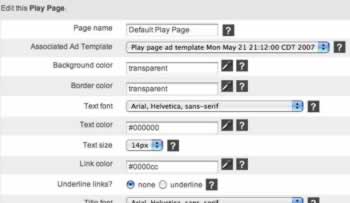
Take for example the ‘play pages’, pages where your site visitors will interact with a single piece of media content, such as a video. Here you have the capability to make changes to all kinds of details, including text formatting and color for different sections of the page, background color, and even the way that links are presented.

In short your community need not look like a third-party, hosted solution at all, and can be carefully sculpted to blend seamlessly with your other site content if that is your wish.
From an end-user perspective, all of the usual features of social networking services are in evidence. Each user has a profile, a place to store and access their personal media files, the ability to add friends within the community, along with the ability to create media-enriched blogs and even access widgets for any of their in-community content.
In addition to being able to quickly upload content, it is even possible for users to record video right from their webcam, or audio right from their microphone, and even edit the recordings afterwards. This is the kind of functionality that really takes the service beyond its competitors, offering a rich array of user-generated content opportunities.

This full feature-set makes KickApps communities well worth spending a few minutes or hours putting together, as they could well prove to be a significant draw to your own content.
KickApps Widgets

What sets KickApps apart from other roll-your-own-community solutions such as Ning and Snapp is the ability to embed a lot of its functionality right into your own website using a range of well-featured, customizable web widgets.
This example, the slide show widget, allows you to either play through or flip the pages of a magazine to access user generated images:
Web widgets allow you to plug micro-applications right into the pages of your own blog or website, such as the popular video player from YouTube that you will find embedded in blogs across the world.
KickApps widgets go a lot further, and offer you the following range of functions:
- All-in-one – a widget that allows users to access all of the basic social networking features of your community from one widget, including video upload, community login, search, list and join features
- List – a widget that allows you to create a list of videos, media files or members which link directly to the appropriate pages within your community
- Slide show – a widget that automatically plays through images, or member avatars and can even be flipped through like a magazine
- Search – a widget that allows users to search through all members of particular media types by keyword
- RSS – a widget that will provide links to RSS feeds of your site content
- Upload – a widget that links users directly to an upload page to add their own content to your community
- Login – a widget that links users to a login page
- Join – a widget that links users to a user registration form, so that they can join your community
- Spotlight – a widget that highlights a particular piece of content or member, with summary information
- Blog – a widget that lets you highlight any member’s latest blog post within the community
- Group – a widget that makes it easy to browse to your community groups
- Video player – a widget with YouTube-like video playback functionality, with the addition of extra features such as inline search
- Forum – a widget that lets users browse your community forums
This provides you with plenty of opportunity to promote and foreground the various content featured within the community you have built. The portability of the widget format gives you the perfect opportunity to place highly relevant widgets in close proximity to related content on your website.
If, for example you have a blog post about the latest digital camera, a great complement to your own content would be a video widget containing user-generated digital camera reviews. Should you write a contentious article about the latest political scandal, adding a well-placed forum or blog widget with relevant content will extend the conversation out to your audience far more effectively than the comments section of your blog alone.
What’s great is that all of the widgets are extremely easy to customize to your own needs, and this is done from the behind-the-scenes KickApps affiliate center. The extent to which you decide to do so is quite up to you, and default settings are supplied. However, if you want to truly integrate your widgets into the look and feel of your website, there are plenty of tools to go about doing so with.
Take for example the video player. Not only can you label it is you choose, but you can also make changes to small details, such as the font, button-text, background and title color and many more besides. It is also possible to quickly decide which features you would like to include, such as the ability to share the video with other users, search functionality and URL forwarding to your website.
As such KickApps provides a platform that really lets you make the best of its widgets, tailoring them to your exact needs in terms of both aesthetics and functionality.
Business Model
KickApps free service is funded through the placement of advertising within your hosted community pages, and this is the primary business model being used by the company.
Users that wish to take control of their own advertising can do so by contacting KickApps either directly or through the advertising management section of the Affiliate Center. While no firm indication is given as to the exact terms, KickApps state that ad-space can be purchased ”for a modest CPM rate”, which is at least scalable. Obviously if you don’t get many visitors, you won’t be paying out. But by the same measure, you won’t be benefiting from ad revenues either.
Some will consider paying to have the option of deactivating the advertising altogether, should they not wish to display ads within their community.
This seems like a fair model, considering the fact that hosting and infrastructure are supplied entirely by KickApps, and I wouldn’t have thought that too many people will object to the inclusion of ads. Given that the advertising doesn’t contain any horrible pop-ups or tacky banners, and is largely contextual in nature I don’t think that this detracts from the community sites.
Conclusions
KickApps provides an easy way to incorporate user-generated content, web video and social networking services into your blog or website. If you are looking to build community, create a deeper relationship with your site visitors, and tap into the potential of your readers, this could well be a service that you will consider putting to use.
In addition to supplying an easily-customizable hosted community for your website, KickApps also brings you a range of very useful, easy-to-share web widgets that allow you to promote various aspects of your community content from the heart of your existing website. This means that it is very simple to insert a range of media and member-based information and functionality into the highly-targeted pages of your existing content, bringing added value and interaction opportunities to your readers.
Both the pages of your community site and the widgets that link back to its content can be configured and customized to match both the look of your website, and the selection of functionality that you would like to offer your site visitors.
Whether you are looking to create a full-blown MySpace clone within your own niche area, or just want to add video sharing or choice community elements to your existing network, KickApps give you a way to do so without having to invest a single cent. And if you are not happy with the advertising that KickApps uses to support its network, you can pay to take control of it yourself, whether to create your own income stream, or remove the advertising entirely.
KickApps is an impressive service that is well worth looking into if you have even considered adding highly desirable community services to your online destination.
Credit: Michael Pick
This individual article is licensed under the Creative Commons and has been adapted from MasterNewMedia
